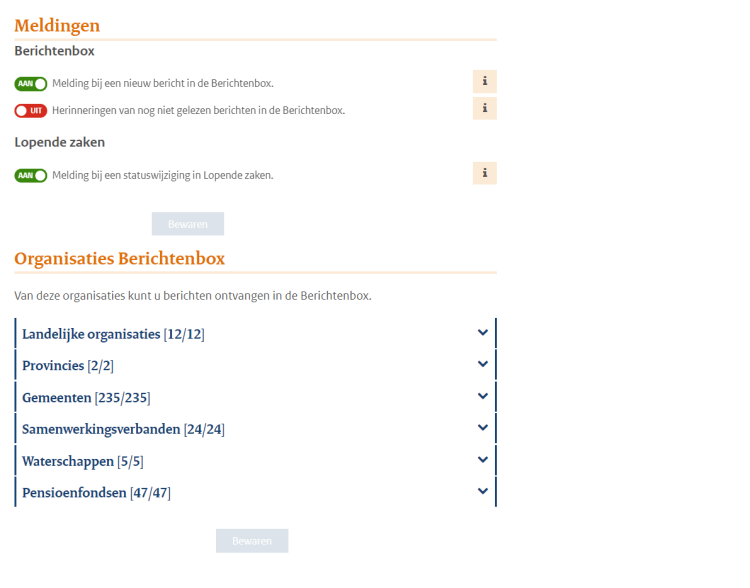MijnOverheid is a platform of the Dutch government on which you can receive all your government-related mail and information. Instead of receiving and storing hard-copies, you can have it all online and receive e-mails whenever you have a new message.
Registering:
Step 1.
Go to MijnOverheid and click on ‘Inloggen’. You find yourself on the following now. Here you can log in with your DigiD.

Step 2.
Select the institutions you want to enable to send you messages. It is advisable to enable them all. In that case, only click on ‘Ga verder naar MijnOverheid’. You can still edit your selection later.

Step 3.
Click on ‘Ja’ if you want to receive an e-mail whenever you have received a new message.
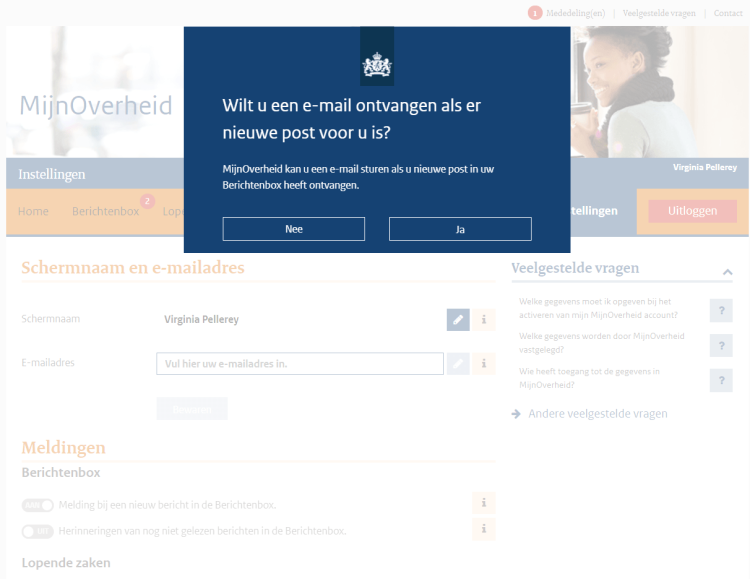
Step 4.
Fill in your e-mail address and click on ‘Bewaren’.

Step 5.
You have been sent a verification code on the e-mail address you have inserted above. Log in to your e-mail account, select the code and insert it. Then click on ‘Verifiëren’.
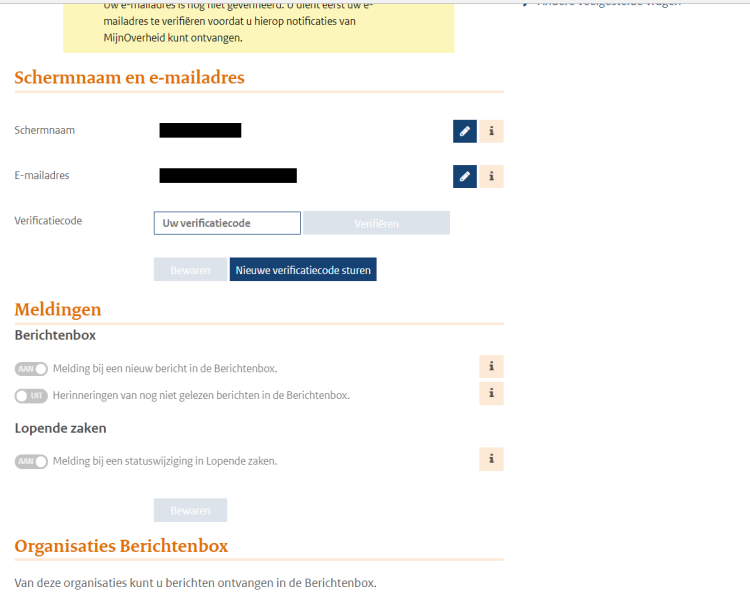
Step 6.
Now you get three options. Make the first switch green if you would like to receive an e-mail with every new message. Make the second switch green if you want to receive reminders of messages that have not been opened yet. Make the last switch green to receive an e-mail for every change in your information. It is advisable to have them all switched green. After you have done this, click on ‘Bewaren’. Under ‘Organisaties Berichtenbox’, you can adjust your selection of institutions that have access to your inbox again. Always hit ‘Bewaren’ after you have made a change.